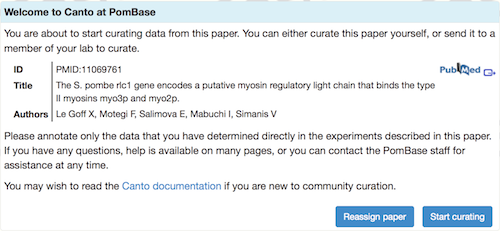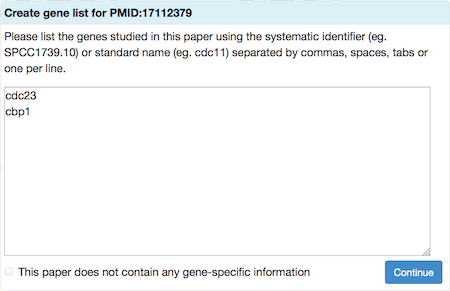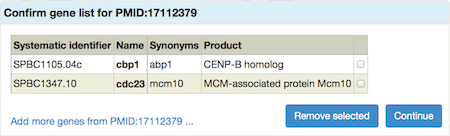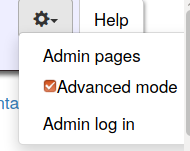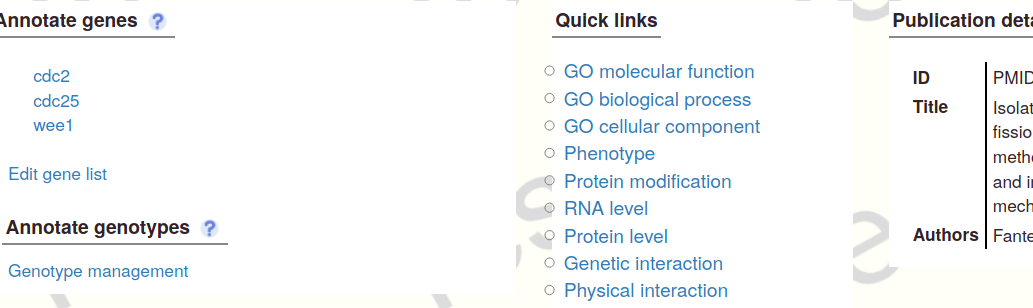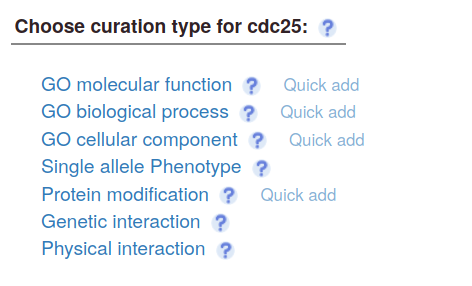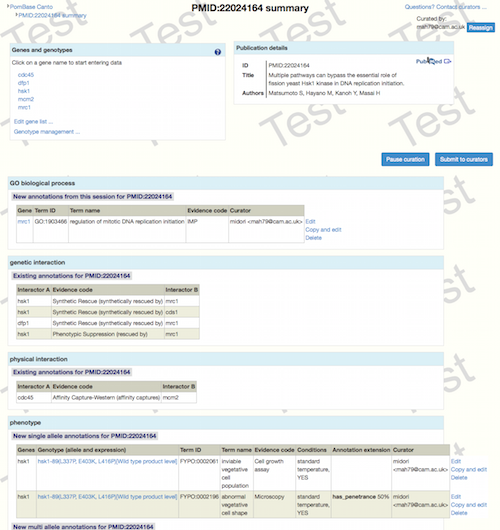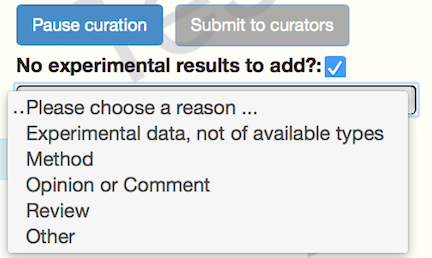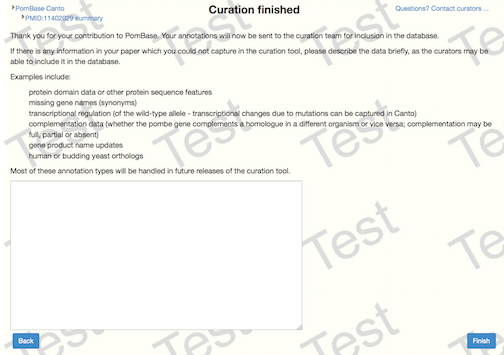Getting started
When you first follow a link to a curation session in Canto, you will see a message with a few basic details about the paper and how to proceed:
If you want to delegate curation to someone else (e.g. the first author or another current lab member), click "Reassign paper", and fill in the name and email address of the intended recipient on the next page. Note: you can also begin curation and then reassign a session later; there is a "Reassign" button at the upper left of the page.
Otherwise, click "Start curating", confirm your name, email address, and (optional) ORCID on the next page, and carry on. (Meanwhile, you'll receive an email reminding you of the curation link and basic instructions.)
To start curating a paper, you will first be asked to supply the genes from your publication:
And then to confirm the resulting gene list:
When you have entered genes, you can then annotate your genes with any of the data types listed in the next section.
If the paper does not mention individual genes -- typical of methods papers, many types of high-throughput study, reviews, etc. -- check the box labeled "This paper does not contain any gene-specific information", and select a reason from the pulldown that appears. Complete the session by clicking "Continue" and then "Finish"; further comment is optional.
If the paper mentions specific genes, but does not contain any data that can be curated in Canto for them (see the list of available annotation types below), enter the genes and finish the session as described below.
Once you have begun curating, the information will be preserved at a stable URL, so you do not need to complete the curation in one session. Most pages have at least one '?' icon, which link to help documentation (mouse over to see a brief description). You can use the 'Contact curators' link at any point if you get stuck, or have any questions.
Please note that you should only curate information supported by experiments supported in the paper you are curating. If you want to capture other information not directly shown in a particular paper, please contact the curators to discuss how to proceed.
Curating specific data types
You can curate any of these types of data for any gene you have put on the list for the paper (follow links for specific instructions):
- GO molecular function: A molecular function is a catalytic (e.g. protein serine/threonine kinase activity, pyruvate carboxylase activity) or binding activity, or any other activity that occurs at the molecular level.
- GO biological process: A biological process is series of events accomplished by one or more ordered assemblies of molecular functions, such as cell cycle regulation, ion transport, or signal transduction.
- GO cellular component: Cellular components include subcellular structures and macromolecular complexes, such as nucleus, nuclear inner membrane, nuclear pore, and proteasome complex.
- phenotype: Annotate normal or abnormal phenotypes of cells with this genotype.
- protein modification: A protein modification is a covalent modification or other change that alters the measured molecular mass of a peptide or protein amino acid residue
- wild-type RNA level: Qualitative descriptions of presence, absence, increase, decrease, etc. of the RNA transcribed from a gene.
- wild-type Protein level: Qualitative descriptions of presence, absence, increase, decrease, etc. of the protein product of a gene.
- genetic interaction:
- legacy genetic interaction: Examples: synthetic lethality, dosage suppression, phenotype enhancement.
- physical interaction: Examples: co-purification, two-hybrid, affinity capture
- protein sequence feature or motif: A Protein localization signal is a peptide sub-sequence used to target the protein to a specific organelle.
Advanced mode
In the "gear" menu in the upper right corner, you can ticke a box to activate "Advanced mode":
In advanced mode, a set of "Quick links" appears on the paper summary page:
and the gene-specific pages offer "Quick add" links for some annotation types:
The quick-addition pop-ups work the same way as the editing pop-ups for each annotation type, so see the specific instructions on the pages linked above.
If the paper does not have experimental data to support any of these types of annotation, proceed as described below.
Finishing and submitting
When you have finished entering data from your paper, click 'Submit to curators':
To submit a curation session that does not contain any annotations based on experimental data, check the "No experimental results to add?" box and select a reason from the pulldown menu that appears:
You will see a box in which you can put any comments or questions for the curators (this is optional):